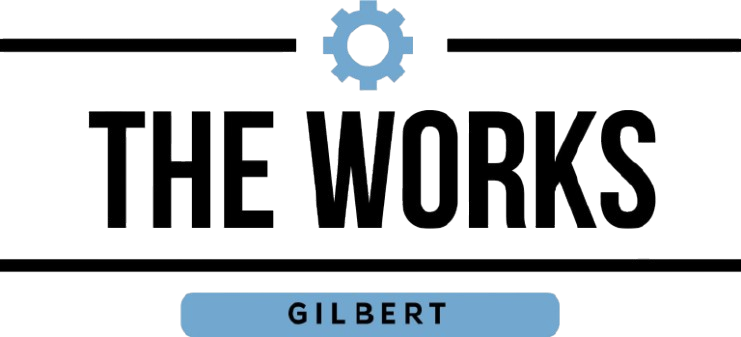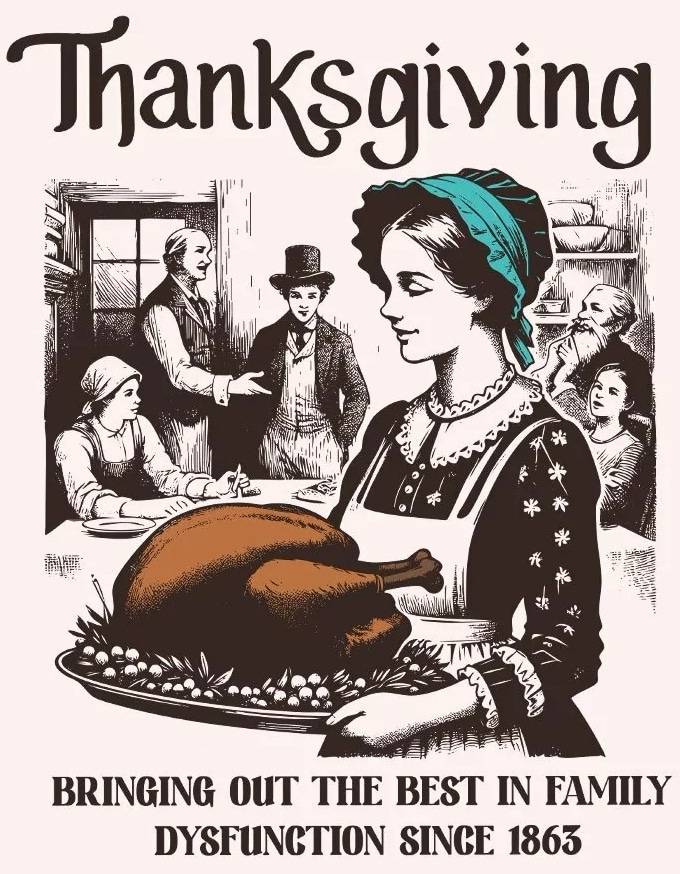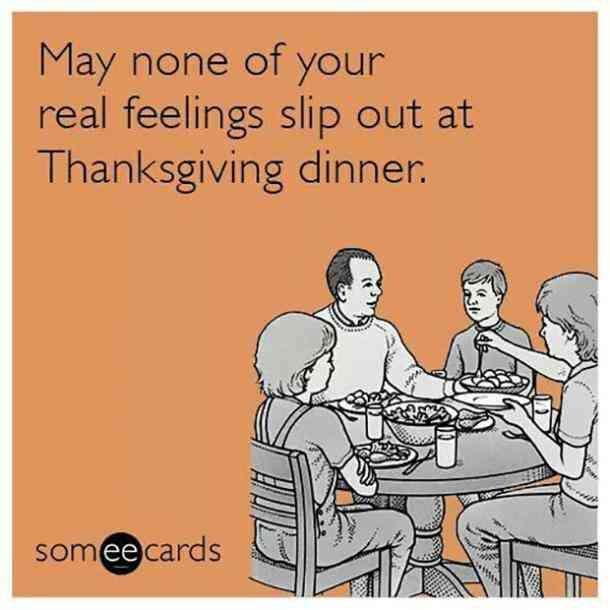How to Erase Your Home Address From the Internet (and Why It Matters)

If you’ve ever Googled your name and found your home address staring back at you, you’re not alone—and you’re not overreacting by wanting it gone. While an exposed address might seem like just an invitation for more junk mail, the real risks go much deeper. Identity theft, fraud,
doxing,
and even uninvited guests at your door are all very real threats when your personal information is publicly available. Thankfully, there are steps you can take to regain control. CNET recently shared helpful strategies to erase your home address from the internet—and if you’re in the East Valley,
The Works – Gilbert is here to help, too.
Here are a few ways to protect your privacy:
✅ 1. Use Google’s or Apple’s Removal Tools
Whether it’s blurring your house on Google Maps or requesting removal of personal info from search results, these tools are a solid first step.
To blur your house on Google Maps:
- Go to Google Maps – Enter your home address in Street View mode.
- Report a Problem – Use the menu to select “Report a problem.”
- Request Blurring – Choose “My home” and draw a box around the area to blur. Explain the request.
- Submit the Request – Provide your email and submit. The blurring is permanent.
To blur your house on Apple Maps:
Email mapsimagecollection@apple.com with your address and a description to request blurring.
✅ 2. Report Your Address in Google Search Results
If your address appears in search results, go to your
Google Account → Data & Privacy → My Activity → Other Activity → Results About You.
Set alerts and request removal when your address appears.
Note: Google won’t remove addresses from government or news sites.
✅ 3. Hide Your Address on Social Media
Check your profiles and remove any address or home imagery. Visit the “About” sections and clean up anything you’ve forgotten over the years. Social platforms don’t need your address.
✅ 4. Check the Whitepages
Visit the Whitepages Suppression Request page. Paste your profile URL and request removal—this is one of the easiest ways to scrub your info from public directories.
✅ 5. Clean House on Old Accounts
Delete or request deletion of old accounts where you used your address. These can include:
- Shopping sites
- Old apps
- Nonprofits or political groups
- Subscriptions or contest sites
Bring your laptop to The Works – Gilbert and knock out your account cleanup in peace.
✅ 6. Use a Virtual Office to Erase Your Home Address
Stop using your home address by switching to a professional address. The Virtual Office Membership at The Works – Gilbert lets you:
- Register a business
- Get mail and packages
- Keep your personal life separate
- Shred or discard junk mail before it ever reaches your home
Alternatively, sign up for a Virtual Office Membership at The Works.
✅ 7. Set Up a Virtual Mailbox
These services receive your mail, scan it, and send it to you digitally. Examples include:
- Virtual Office Membership at The Works (includes Free Day Pass each month)
- Anytime Mailbox
- PostScan Mail
- iPostal1
- Alliance Virtual Offices
✅ 8. Avoid Using Smart Home Location Features
Devices like smart cameras or video doorbells may require your real address. If privacy is your priority, choose tech that doesn’t require full location access—or substitute with a PO Box if allowed.
✅ 9. Use a VPN
Internet service providers can track your physical location. Using a VPN (Virtual Private Network) masks your IP address and adds another layer of protection for your personal information.
For the full CNET article, click here
Table of Contents
- How to Erase Your Home Address From the Internet (and Why It Matters)
- Here are a few ways to protect your privacy:
- ✅ 1. Use Google’s or Apple’s Removal Tools
- ✅ 2. Report Your Address in Google Search Results
- ✅ 3. Hide Your Address on Social Media
- ✅ 4. Check the Whitepages
- ✅ 5. Clean House on Old Accounts
- ✅ 6. Use a Virtual Office to Erase Your Home Address
- ✅ 7. Set Up a Virtual Mailbox
- ✅ 8. Avoid Using Smart Home Location Features
- ✅ 9. Use a VPN
- Here are a few ways to protect your privacy: